Descarga: tetris.zip.
En esta ocasión presentamos el código de fuente de una implementación somera del clásico juego «Tetris», usando la librería de desarrollo de videojuegos 2D PyGame. El programa tiene menos de 500 líneas, aunque admito que la tarea no fue tan sencilla como parecía a priori. Si bien la simpleza del juego se avista fácilmente, diseñar su lógica implica detenimiento y paciencia.
El código requiere de las librerías PyGame y NumPy (ambas se instalan fácilmente vía pip install pygame numpy) y la fuente Roboto (incluida en la descarga). NumPy es utilizado para representar cada uno de los bloques del juego como una matriz, aprovechando sus funciones de rotación y volteo. Por ejemplo, considérese la siguiente figura.
Ésta es internamente representada usando una matriz en NumPy:
np.array((
(0, 1),
(1, 1),
(1, 0),
))
Sin más, el código es el siguiente.
#!/usr/bin/env python
# -*- coding: utf-8 -*-
"""
The classic Tetris developed using PyGame.
Copyright (C) 2018 Recursos Python - recursospython.com.
"""
from collections import OrderedDict
import random
from pygame import Rect
import pygame
import numpy as np
WINDOW_WIDTH, WINDOW_HEIGHT = 500, 601
GRID_WIDTH, GRID_HEIGHT = 300, 600
TILE_SIZE = 30
def remove_empty_columns(arr, _x_offset=0, _keep_counting=True):
"""
Remove empty columns from arr (i.e. those filled with zeros).
The return value is (new_arr, x_offset), where x_offset is how
much the x coordinate needs to be increased in order to maintain
the block's original position.
"""
for colid, col in enumerate(arr.T):
if col.max() == 0:
if _keep_counting:
_x_offset += 1
# Remove the current column and try again.
arr, _x_offset = remove_empty_columns(
np.delete(arr, colid, 1), _x_offset, _keep_counting)
break
else:
_keep_counting = False
return arr, _x_offset
class BottomReached(Exception):
pass
class TopReached(Exception):
pass
class Block(pygame.sprite.Sprite):
@staticmethod
def collide(block, group):
"""
Check if the specified block collides with some other block
in the group.
"""
for other_block in group:
# Ignore the current block which will always collide with itself.
if block == other_block:
continue
if pygame.sprite.collide_mask(block, other_block) is not None:
return True
return False
def __init__(self):
super().__init__()
# Get a random color.
self.color = random.choice((
(200, 200, 200),
(215, 133, 133),
(30, 145, 255),
(0, 170, 0),
(180, 0, 140),
(200, 200, 0)
))
self.current = True
self.struct = np.array(self.struct)
# Initial random rotation and flip.
if random.randint(0, 1):
self.struct = np.rot90(self.struct)
if random.randint(0, 1):
# Flip in the X axis.
self.struct = np.flip(self.struct, 0)
self._draw()
def _draw(self, x=4, y=0):
width = len(self.struct[0]) * TILE_SIZE
height = len(self.struct) * TILE_SIZE
self.image = pygame.surface.Surface([width, height])
self.image.set_colorkey((0, 0, 0))
# Position and size
self.rect = Rect(0, 0, width, height)
self.x = x
self.y = y
for y, row in enumerate(self.struct):
for x, col in enumerate(row):
if col:
pygame.draw.rect(
self.image,
self.color,
Rect(x*TILE_SIZE + 1, y*TILE_SIZE + 1,
TILE_SIZE - 2, TILE_SIZE - 2)
)
self._create_mask()
def redraw(self):
self._draw(self.x, self.y)
def _create_mask(self):
"""
Create the mask attribute from the main surface.
The mask is required to check collisions. This should be called
after the surface is created or update.
"""
self.mask = pygame.mask.from_surface(self.image)
def initial_draw(self):
raise NotImplementedError
@property
def group(self):
return self.groups()[0]
@property
def x(self):
return self._x
@x.setter
def x(self, value):
self._x = value
self.rect.left = value*TILE_SIZE
@property
def y(self):
return self._y
@y.setter
def y(self, value):
self._y = value
self.rect.top = value*TILE_SIZE
def move_left(self, group):
self.x -= 1
# Check if we reached the left margin.
if self.x < 0 or Block.collide(self, group):
self.x += 1
def move_right(self, group):
self.x += 1
# Check if we reached the right margin or collided with another
# block.
if self.rect.right > GRID_WIDTH or Block.collide(self, group):
# Rollback.
self.x -= 1
def move_down(self, group):
self.y += 1
# Check if the block reached the bottom or collided with
# another one.
if self.rect.bottom > GRID_HEIGHT or Block.collide(self, group):
# Rollback to the previous position.
self.y -= 1
self.current = False
raise BottomReached
def rotate(self, group):
self.image = pygame.transform.rotate(self.image, 90)
# Once rotated we need to update the size and position.
self.rect.width = self.image.get_width()
self.rect.height = self.image.get_height()
self._create_mask()
# Check the new position doesn't exceed the limits or collide
# with other blocks and adjust it if necessary.
while self.rect.right > GRID_WIDTH:
self.x -= 1
while self.rect.left < 0:
self.x += 1
while self.rect.bottom > GRID_HEIGHT:
self.y -= 1
while True:
if not Block.collide(self, group):
break
self.y -= 1
self.struct = np.rot90(self.struct)
def update(self):
if self.current:
self.move_down()
class SquareBlock(Block):
struct = (
(1, 1),
(1, 1)
)
class TBlock(Block):
struct = (
(1, 1, 1),
(0, 1, 0)
)
class LineBlock(Block):
struct = (
(1,),
(1,),
(1,),
(1,)
)
class LBlock(Block):
struct = (
(1, 1),
(1, 0),
(1, 0),
)
class ZBlock(Block):
struct = (
(0, 1),
(1, 1),
(1, 0),
)
class BlocksGroup(pygame.sprite.OrderedUpdates):
@staticmethod
def get_random_block():
return random.choice(
(SquareBlock, TBlock, LineBlock, LBlock, ZBlock))()
def __init__(self, *args, **kwargs):
super().__init__(self, *args, **kwargs)
self._reset_grid()
self._ignore_next_stop = False
self.score = 0
self.next_block = None
# Not really moving, just to initialize the attribute.
self.stop_moving_current_block()
# The first block.
self._create_new_block()
def _check_line_completion(self):
"""
Check each line of the grid and remove the ones that
are complete.
"""
# Start checking from the bottom.
for i, row in enumerate(self.grid[::-1]):
if all(row):
self.score += 5
# Get the blocks affected by the line deletion and
# remove duplicates.
affected_blocks = list(
OrderedDict.fromkeys(self.grid[-1 - i]))
for block, y_offset in affected_blocks:
# Remove the block tiles which belong to the
# completed line.
block.struct = np.delete(block.struct, y_offset, 0)
if block.struct.any():
# Once removed, check if we have empty columns
# since they need to be dropped.
block.struct, x_offset = \
remove_empty_columns(block.struct)
# Compensate the space gone with the columns to
# keep the block's original position.
block.x += x_offset
# Force update.
block.redraw()
else:
# If the struct is empty then the block is gone.
self.remove(block)
# Instead of checking which blocks need to be moved
# once a line was completed, just try to move all of
# them.
for block in self:
# Except the current block.
if block.current:
continue
# Pull down each block until it reaches the
# bottom or collides with another block.
while True:
try:
block.move_down(self)
except BottomReached:
break
self.update_grid()
# Since we've updated the grid, now the i counter
# is no longer valid, so call the function again
# to check if there're other completed lines in the
# new grid.
self._check_line_completion()
break
def _reset_grid(self):
self.grid = [[0 for _ in range(10)] for _ in range(20)]
def _create_new_block(self):
new_block = self.next_block or BlocksGroup.get_random_block()
if Block.collide(new_block, self):
raise TopReached
self.add(new_block)
self.next_block = BlocksGroup.get_random_block()
self.update_grid()
self._check_line_completion()
def update_grid(self):
self._reset_grid()
for block in self:
for y_offset, row in enumerate(block.struct):
for x_offset, digit in enumerate(row):
# Prevent replacing previous blocks.
if digit == 0:
continue
rowid = block.y + y_offset
colid = block.x + x_offset
self.grid[rowid][colid] = (block, y_offset)
@property
def current_block(self):
return self.sprites()[-1]
def update_current_block(self):
try:
self.current_block.move_down(self)
except BottomReached:
self.stop_moving_current_block()
self._create_new_block()
else:
self.update_grid()
def move_current_block(self):
# First check if there's something to move.
if self._current_block_movement_heading is None:
return
action = {
pygame.K_DOWN: self.current_block.move_down,
pygame.K_LEFT: self.current_block.move_left,
pygame.K_RIGHT: self.current_block.move_right
}
try:
# Each function requires the group as the first argument
# to check any possible collision.
action[self._current_block_movement_heading](self)
except BottomReached:
self.stop_moving_current_block()
self._create_new_block()
else:
self.update_grid()
def start_moving_current_block(self, key):
if self._current_block_movement_heading is not None:
self._ignore_next_stop = True
self._current_block_movement_heading = key
def stop_moving_current_block(self):
if self._ignore_next_stop:
self._ignore_next_stop = False
else:
self._current_block_movement_heading = None
def rotate_current_block(self):
# Prevent SquareBlocks rotation.
if not isinstance(self.current_block, SquareBlock):
self.current_block.rotate(self)
self.update_grid()
def draw_grid(background):
"""Draw the background grid."""
grid_color = 50, 50, 50
# Vertical lines.
for i in range(11):
x = TILE_SIZE * i
pygame.draw.line(
background, grid_color, (x, 0), (x, GRID_HEIGHT)
)
# Horizontal liens.
for i in range(21):
y = TILE_SIZE * i
pygame.draw.line(
background, grid_color, (0, y), (GRID_WIDTH, y)
)
def draw_centered_surface(screen, surface, y):
screen.blit(surface, (400 - surface.get_width()/2, y))
def main():
pygame.init()
pygame.display.set_caption("Tetris con PyGame")
screen = pygame.display.set_mode((WINDOW_WIDTH, WINDOW_HEIGHT))
run = True
paused = False
game_over = False
# Create background.
background = pygame.Surface(screen.get_size())
bgcolor = (0, 0, 0)
background.fill(bgcolor)
# Draw the grid on top of the background.
draw_grid(background)
# This makes blitting faster.
background = background.convert()
try:
font = pygame.font.Font("Roboto-Regular.ttf", 20)
except OSError:
# If the font file is not available, the default will be used.
pass
next_block_text = font.render(
"Siguiente figura:", True, (255, 255, 255), bgcolor)
score_msg_text = font.render(
"Puntaje:", True, (255, 255, 255), bgcolor)
game_over_text = font.render(
"¡Juego terminado!", True, (255, 220, 0), bgcolor)
# Event constants.
MOVEMENT_KEYS = pygame.K_LEFT, pygame.K_RIGHT, pygame.K_DOWN
EVENT_UPDATE_CURRENT_BLOCK = pygame.USEREVENT + 1
EVENT_MOVE_CURRENT_BLOCK = pygame.USEREVENT + 2
pygame.time.set_timer(EVENT_UPDATE_CURRENT_BLOCK, 1000)
pygame.time.set_timer(EVENT_MOVE_CURRENT_BLOCK, 100)
blocks = BlocksGroup()
while run:
for event in pygame.event.get():
if event.type == pygame.QUIT:
run = False
break
elif event.type == pygame.KEYUP:
if not paused and not game_over:
if event.key in MOVEMENT_KEYS:
blocks.stop_moving_current_block()
elif event.key == pygame.K_UP:
blocks.rotate_current_block()
if event.key == pygame.K_p:
paused = not paused
# Stop moving blocks if the game is over or paused.
if game_over or paused:
continue
if event.type == pygame.KEYDOWN:
if event.key in MOVEMENT_KEYS:
blocks.start_moving_current_block(event.key)
try:
if event.type == EVENT_UPDATE_CURRENT_BLOCK:
blocks.update_current_block()
elif event.type == EVENT_MOVE_CURRENT_BLOCK:
blocks.move_current_block()
except TopReached:
game_over = True
# Draw background and grid.
screen.blit(background, (0, 0))
# Blocks.
blocks.draw(screen)
# Sidebar with misc. information.
draw_centered_surface(screen, next_block_text, 50)
draw_centered_surface(screen, blocks.next_block.image, 100)
draw_centered_surface(screen, score_msg_text, 240)
score_text = font.render(
str(blocks.score), True, (255, 255, 255), bgcolor)
draw_centered_surface(screen, score_text, 270)
if game_over:
draw_centered_surface(screen, game_over_text, 360)
# Update.
pygame.display.flip()
pygame.quit()
if __name__ == "__main__":
main()
Curso online 👨💻
¡Ya lanzamos el curso oficial de Recursos Python en Udemy!
Un curso moderno para aprender Python desde cero con programación orientada a objetos, SQL y tkinter en 2024.
Consultoría 💡
Ofrecemos servicios profesionales de desarrollo y capacitación en Python a personas y empresas. Consultanos por tu proyecto.

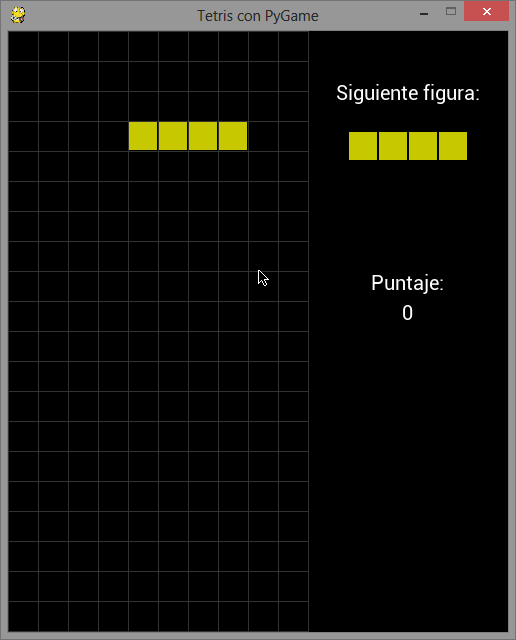
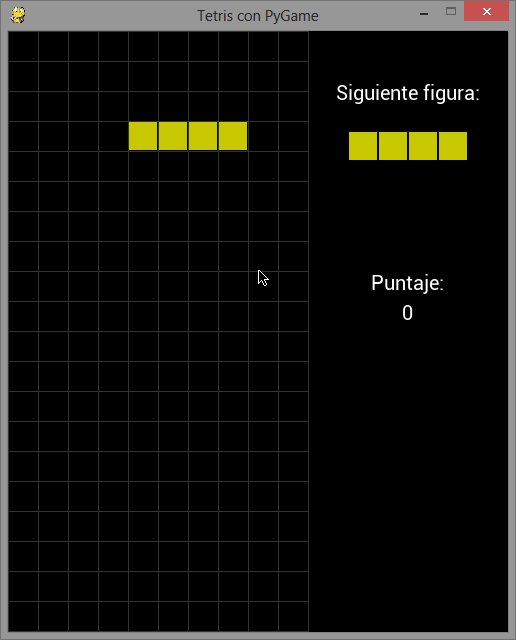

ramiro says:
Hola, como hago para meter el archivo roboto-regular en visual studio code?
Recursos Python says:
Hola. Simplemente tenés que poner el archivo en la misma carpeta que tu código.
Saludos
Julian Cardona says:
File «c:\Users\julian\Desktop\tetris\juego.py», line 5, in
import numpy as np
ModuleNotFoundError: No module named ‘numpy’
Recursos Python says:
Tenés que instalar PyGame y NumPy, como se indica al principio del artículo.
Yaz says:
Hola buenas noches a mi me sale el siguiente error
Traceback (most recent call last):
File «C:\Users\creac\OneDrive\Escritorio\tetris.py», line 486, in
main()
File «C:\Users\creac\OneDrive\Escritorio\tetris.py», line 420, in main
next_block_text = font.render(
UnboundLocalError: cannot access local variable ‘font’ where it is not associated with a value
Recursos Python says:
Hola. Te falta el archivo Roboto-Regular.ttf en la carpeta donde tenés el código. Está disponible en la descarga al principio del artículo.
huguitovi says:
en macOs tengo problemas, estimo que es funcional en windows, luego lo pruebo, gracias
Recursos Python says:
Hola. ¿Qué problema tenés en macOS? Debería funcionar bien.
Saludos
may says:
pero como se corre el juego?, para ver que funciona, hice el codigo pero al abrirlo en un buscador me da el codigo de vuelta, deberia de funcionar no?
Recursos Python says:
Hola. Tenés que ejecutar el código con el intérprete de Python, escribiendo
python tetris.pyen la terminal (opy tetris.pyen Windows). Igualmente sería bueno que leas primero un tutorial de Python para aprender esas cosas.Saludos
Mario says:
ME SALE ESTOS ERRORES.
Traceback (most recent call last):
File «C:/Users/mario/OneDrive/Documentos/Juego.py», line 453, in
main()
File «C:/Users/mario/OneDrive/Documentos/Juego.py», line 389, in main
next_block_text = font.render(
UnboundLocalError: local variable ‘font’ referenced before assignment
Recursos Python says:
Hola. Te falta el archivo
Roboto-Regular.ttfen la carpeta donde tenés el código. Está disponible en la descarga al principio del artículo.Juan says:
Este programa no me va, se hace desde el Turtle o el normal?
Recursos Python says:
Hola. No se usa el módulo
turtleaquí. Se usa PyGame.Saludos
Angel says:
Me sale un error «UnboundLocalError: local variable ‘font’ referenced before assignment» lo habro desde el IDLE y desde el archivo y no funciona
Recursos Python says:
Hola, ¿tenés el archivo Roboto-Regular.ttf en el lugar desde el cual estás ejecutando el juego?
Saludos
Kevin Gutierrez says:
Tengo el mismo problema, ¿Cómo descargo el archivo roboto-regular?
Recursos Python says:
Viene junto con la descarga del código al principio del artículo: https://www.recursospython.com/wp-content/uploads/2018/06/tetris.zip.
Saludos
Rafael says:
Perfecto, es genial poder comparar trabajos con códigos como este
sebastian cano says:
no me importa pygame, intento con import pygame y me aparece que no module name pygame, y ya lo tengo instalado.
ayuda por favor.
Recursos Python says:
Hola. Lo más probable es que tengas varias versiones de Python instaladas, y que pip te haya instalado PyGame en una versión diferente a la que estás usando para ejecutar el código.
MIRIAM says:
Como se importa la libreria de pygame, ayudaaa
Recursos Python says:
Primero tenés que instalarla vía
pip install pygame.Felipe says:
te tomare el codigo! para hacer unas pruebas de ML.
SALUDOS! proximamente mi post en feedingthemachine.cl
Recursos Python says:
Hola Felipe. Se agradece en ese caso que dejes un enlace a este post también.
Saludos
Ruben says:
Saludos, genial esta solución. Llevare el código a GitHub para hacer algunas modificaciones. Gracias
gustavo says:
fabuloso !!¡ para mi que estoy en los primeros pasos es material de estudio invariable. gracias por tan magnífico aporte
Recursos Python says:
Me alegro que te haya servido Gustavo. Un saludo.