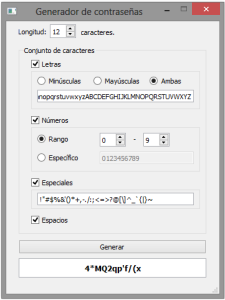Versión: Python 3.x, PyQt 4.
Descargas: pwdgen.zip.
Un pequeño programa que permite generar contraseñas especificando distintos conjuntos de caracteres y totalmente configurable utilizando Python 3.4 y PyQt 4. La interfaz gráfica fue diseñada con Qt Designer y traducida a código Python (gui.py) utilizando la herramienta pyuic.
El archivo de descarga incluye tres archivos: pwdgen.py (archivo principal, mostrado a continuación), gui.py (diseño de la ventana en Python) y pwdgen.ui (diseño de la ventana en Qt Designer)
#!/usr/bin/env python
# -*- coding: utf-8 -*-
#
# Copyright 2015 Recursos Python - www.recursospython.com
#
#
from random import choice
from string import (ascii_letters, ascii_lowercase, ascii_uppercase,
digits, punctuation)
from PyQt4.QtCore import pyqtSlot, Qt, QEvent
from PyQt4.QtGui import QApplication, QMainWindow, QRegExpValidator
from gui import Ui_MainWindow
class MainWindow(QMainWindow):
def __init__(self):
QMainWindow.__init__(self)
self.window = Ui_MainWindow()
self.window.setupUi(self)
self.on_both_radio_toggled(True)
self.on_specific_radio_toggled(False)
self.window.specials_text.setText(punctuation)
self.window.letters_text.installEventFilter(self)
self.window.specific_text.installEventFilter(self)
self.window.specials_text.installEventFilter(self)
def eventFilter(self, obj, event):
if event.type() == QEvent.KeyPress and event.text():
charset = {
self.window.letters_text: self.charset,
self.window.specific_text: digits,
self.window.specials_text: punctuation
}[obj] + "\b"
if event.text() in obj.text() or event.text() not in charset:
return True
return QMainWindow.eventFilter(self, obj, event)
def on_letters_check_stateChanged(self, checked):
self.window.letters_group.setVisible(checked)
def on_numbers_check_stateChanged(self, checked):
self.window.numbers_group.setVisible(checked)
def on_specials_check_stateChanged(self, checked):
self.window.specials_group.setVisible(checked)
def on_lower_radio_toggled(self, checked):
self.charset = ascii_lowercase
self.window.letters_text.setText(ascii_lowercase)
def on_upper_radio_toggled(self, checked):
self.charset = ascii_uppercase
self.window.letters_text.setText(ascii_uppercase)
def on_both_radio_toggled(self, checked):
self.charset = ascii_letters
self.window.letters_text.setText(ascii_letters)
def on_range_radio_toggled(self, checked):
self.window.range_from_spin.setEnabled(checked)
self.window.range_to_spin.setEnabled(checked)
def on_specific_radio_toggled(self, checked):
self.window.specific_text.setEnabled(checked)
@pyqtSlot(int)
def on_range_from_spin_valueChanged(self, value):
if value >= self.window.range_to_spin.value():
self.window.range_from_spin.setValue(value - 1)
@pyqtSlot(int)
def on_range_to_spin_valueChanged(self, value):
if value <= self.window.range_from_spin.value():
self.window.range_to_spin.setValue(value + 1)
def on_generate_button_released(self):
password = ""
charset = ""
if self.window.letters_check.isChecked():
letters = self.window.letters_text.text()
if letters:
charset += letters
if self.window.numbers_check.isChecked():
if self.window.range_radio.isChecked():
charset += "".join(
str(i) for i in range(
self.window.range_from_spin.value(),
self.window.range_to_spin.value() + 1
)
)
else:
numbers = self.window.specific_text.text()
if numbers:
charset += numbers
if self.window.specials_check.isChecked():
specials = self.window.specials_text.text()
if specials:
charset += specials
if self.window.spaces_check.isChecked():
charset += " "
if charset:
for i in range(self.window.length_spin.value()):
password += choice(charset)
self.window.password_text.setText(password)
if __name__ == "__main__":
app = QApplication([])
window = MainWindow()
window.show()
app.exec_()
Curso online 👨💻
¡Ya lanzamos el curso oficial de Recursos Python en Udemy!
Un curso moderno para aprender Python desde cero con programación orientada a objetos, SQL y tkinter en 2024.
Consultoría 💡
Ofrecemos servicios profesionales de desarrollo y capacitación en Python a personas y empresas. Consultanos por tu proyecto.